Using Homeschool Software
Homeschool software can be an important addition to your school. It can be a timesaver for busy moms. There are three types. One the parent uses to keep track of assignments and grades. In some the child plays educational games. In the third type the child does schoolwork on the computer and the program does the record keeping.
According to the dictionary software means programs that can be used on the computer. Most usually do not use the internet to work. You can download from the internet or buy a CD.
Using for Organization
One of the best known homeschool software is Switched on Schoolhouse by Alpha Omega. I have used it when I needed extra help staying organized. It will do lesson planning, keep track of what assignments your child has done, and assign grades.
If you want to use your own curriculum you can download Homeschool Tracker from the internet. Once you download the program you don't need to be online to use it. There is a free version and a more enhanced version that you can buy.
Games
Educational games are still available on CD's. There are games to help your child learn to read, do math, and to spell. Most of the games are for preschool through early elementary age children. Some of the games came in your child's favorite TV characters such as Blue's Clues and Clifford the Big Red Dog.
Having an assortment of educational games can help keep your children busy when you are ill or working with an older child.
There is also homeschool software for older children. My children have used typing programs. The ones we have used are similar to typing classes that were taught in high school only more fun.
Rosetta Stone has foreign language programs on CD's. Rosetta Stone combines text, images, and sound to teach language. Each lesson increases in difficulty.
Where to Buy
You can find educational programs;
- on the internet
- in book stores
- catalogues
- department stores
Pros and Cons
I have to admit that I think children sometimes spend too much time on the computer. They should be interacting with other people or reading. I usually allow my child an hour or so for computer games.
Another negative is that software does not grow with your child. As soon as the child knows the concept you will have to buy another CD.
Yet, there are some benefits to using CD's. When you use disks or downloads you usually don't have to be on the internet. You can keep your child from surfing sites that are not appropriate.
As I said before there is homeschool software that can keep you organized by keeping track of assignments and assigning grades.
Special Needs
Using software can benefit children who have special needs. Some programs are written especially for them. An example is Writing with Symbols. Writing with Symbols can help children with special needs learn to read and write. Programs like this can help you communicate with your child by helping you produce PECS.
Educational games can help children who struggle with learning. The games are a fun way to practice math or spelling. Having your child practice on the computer can also free you up to do other things.
We do need to monitor our children. Sometimes children with special needs get focused on one segment of a program and do not move on. We need to keep them moving forward so that they will learn.
Homeschool software can be used for organizing our school and helping our children learn.
Return from Homeschool Software to Homeschool Organization
Return from Homeschool Software to Homeschool Life Situations





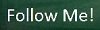
New! Comments
Leave me a comment in the box below.